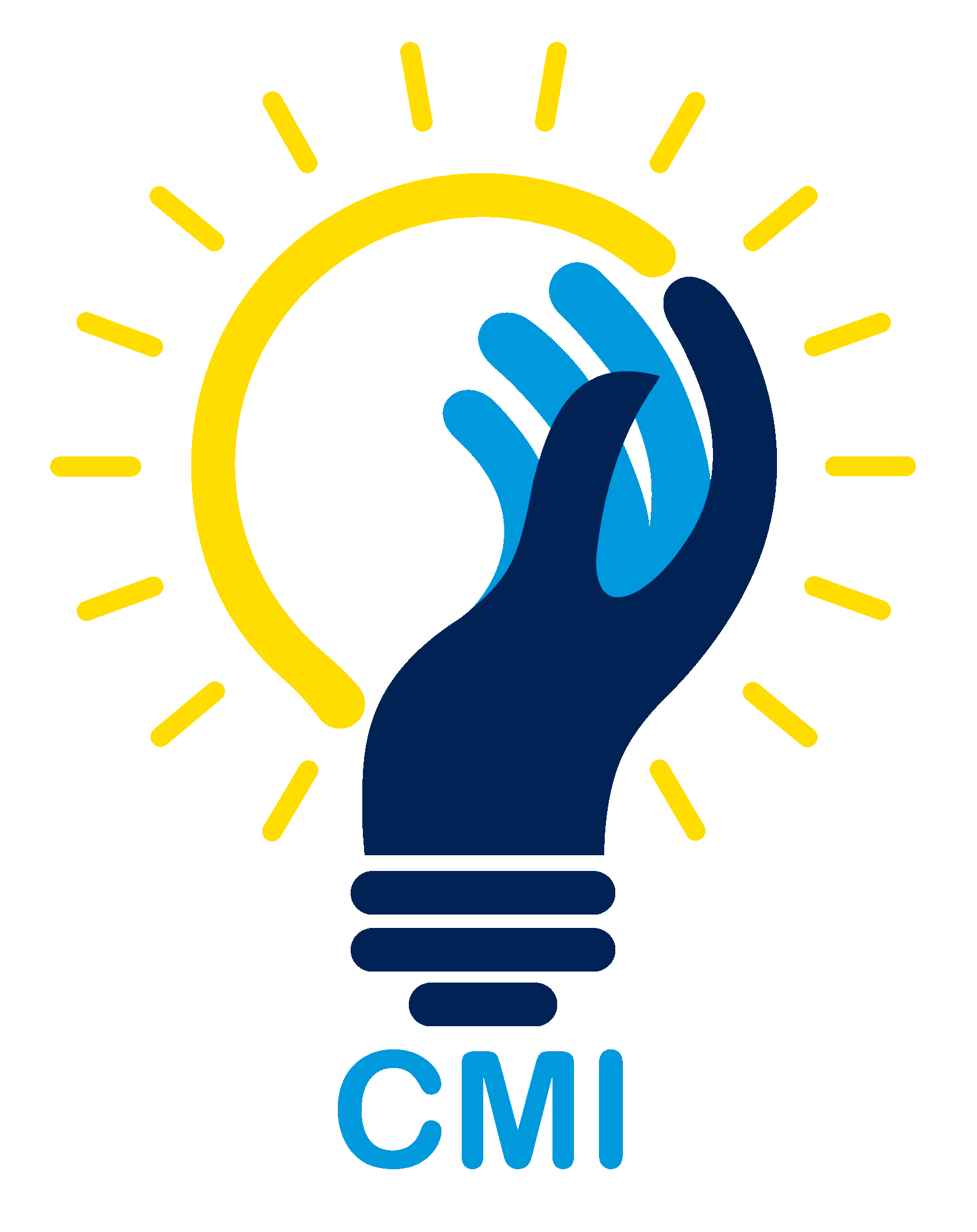Our Process
Vous découvrirez
l'histoire de leur développement
1
l'équipe de professionnels
2
Сoffee selection
3

Our advantages are in
The Grain
About
Instagram
Name Coffee is a network of coffee shops operating throughout Europe, providing a wide selection of coffee drinks, desserts and sandwiches at an affordable price.
Photos
GALLERY
PRICES
Hot chocolate
$2 — S $3 — L $4 — M
Event Title
Photo
Date
Ice tea
$1 — S $2 — L $3 — M
Event Title
Photo
Date
Latte
$1 — S $2 — L $3 — M
Event Title
Photo
Date
Download full menu
Let’s meet
UPCOMING EVENTS
10/24/2021
Your Street
Coffee or shop
New coffee shop opening
Event Title
Location
Date
7 PM - 10 PM
10/24/2021
Your Street
Coffee or shop
New coffee shop opening
Event Title
Location
Date
7 PM - 10 PM
10/24/2021
Your Street Coffee or shop
New coffee shop opening
Event Title
Location
Date
7 PM - 10 PM
IN NUMBERS
Franchises worldwide
Tags in instagram
Total cafe visitors
95,000+
13,000+
12+


OUR
Team
- Anthony BergerCEO
- Jennifer WrigthPARTNER
- Scott DauerCTO
And more than 1500 employees worldwide

DISCOVER
Our Coffee
Sometimes life is solely
a matter of having a cup
of coffee, as well as the privacy that it provides.
a matter of having a cup
of coffee, as well as the privacy that it provides.
Richard Brautigan
“
”
PARTNERS



FAQ
Call us at one of our local numbers or come into one of our coffee shops to see if we have any current openings
Our managers are always ready to answer your questions. You can call us during the weekends and at night. Also, you can visit our office for a personal consultation.
Our company works according to the principle of individual approach to every client. This method allows us to succeed in tasks of any level.
L O G O
shop@coffee.com
+1 (999) 999-9999
Your address: street, city, state, and ZIP code
Location:
Contacts:



All photo and video materials from free resources unsplash.com and pexels.com belong to their owners. All photographs, texts, and business descriptions are fictitious. Please don’t use the template content for commercial purposes.
Attention!
This template requires custom fonts. Set them up manually before using this template.
Heading font: Playfair Display
How to set up font:
b. Save changes
b. Convert TTF/OTF file to WOFF (you can use this tool CloudConvert)
c. Go to Site Settings → Fonts and Colors → Custom Settings → Your Own Font → Upload Font Files
d. Upload Prompt-Regular to EXTRABOLD and GreatVibes-Regular to BLACK.
Under "Font Name," enter custom name for the font, e.g., My Fonts. Save changes.
e. In Site Settings → Fonts and Colors → Your Own Font, assign My Fonts as Body Text Font Family Name.
f. Save changes
Save changes. Done!
Learn more about setting up fonts:
https://help.tilda.сс/fonts
This template requires custom fonts. Set them up manually before using this template.
Heading font: Playfair Display
Additional font: Great Vibes
Body text font: PromptHow to set up font:
- Go to Site Settings → Fonts and Colors → Basic Fonts
b. Save changes
- Download Prompt Font: https://fonts.google.com/share?selection.family=Prompt and Great Vibes Font https://fonts.google.com/specimen/Great+Vibes?query=Great
b. Convert TTF/OTF file to WOFF (you can use this tool CloudConvert)
c. Go to Site Settings → Fonts and Colors → Custom Settings → Your Own Font → Upload Font Files
d. Upload Prompt-Regular to EXTRABOLD and GreatVibes-Regular to BLACK.
Under "Font Name," enter custom name for the font, e.g., My Fonts. Save changes.
e. In Site Settings → Fonts and Colors → Your Own Font, assign My Fonts as Body Text Font Family Name.
f. Save changes
- In the page editor, update fonts for each block. See the template demo as a reference: https://coffee-template.tilda.ws
Save changes. Done!
Learn more about setting up fonts:
https://help.tilda.сс/fonts